theme just-the-docs
Table of contents
- 다운로드
- just-the-docs 폴더
- 주의사항
- Font stack
- Responsive type scale
- Headings
- Body text
- Inline elements
- Typographic Utilities
- Color schemes
- Specific visual customization
- Override styles
다운로드
just-the-docs 폴더
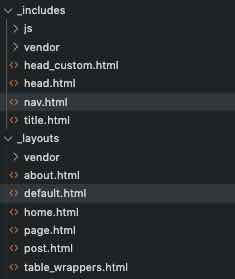
- nav.html
좌측 네비게이션
주의사항
- docs 하위 폴더 이름 한글 들어가면 안됨
빈칸 들어가면 안됨
‘-‘ 들어가면 안됨
위에 내용으로 하지 않아도 로컬에서는 테스트 되지만
git 에 올리고 나면 404 에러 남 - 소문자로 통일하는 것이 좋음
Font stack
By default, Just the Docs uses a native system font stack for sans-serif fonts:
-apple-system, BlinkMacSystemFont, "helvetica neue", helvetica, roboto, noto, "segoe ui", arial, sans-serif
ABCDEFGHIJKLMNOPQRSTUVWXYZ abcdefghijklmnopqrstuvwxyz
For monospace type, like code snippets or the <pre> element, Just the Docs uses a native system font stack for monospace fonts:
"SFMono-Regular", Menlo, Consolas, Monospace
ABCDEFGHIJKLMNOPQRSTUVWXYZ abcdefghijklmnopqrstuvwxyz
Responsive type scale
Just the Docs uses a responsive type scale that shifts depending on the viewport size.
| Selector | Small screen size font-size | Large screen size font-size |
|---|---|---|
h1, .text-alpha | 32px | 36px |
h2, .text-beta | 18px | 24px |
h3, .text-gamma | 16px | 18px |
h4, .text-delta | 14px | 16px |
h5, .text-epsilon | 16px | 18px |
h6, .text-zeta | 18px | 24px |
body | 14px | 16px |
Headings
Headings are rendered like this:
Heading 1
Heading 2
Heading 3
Heading 4
Heading 5
Heading 6
# Heading 1
## Heading 2
### Heading 3
#### Heading 4
##### Heading 5
###### Heading 6
Body text
Default body text is rendered like this:
Lorem ipsum dolor sit amet, consectetur adipisicing elit, sed do eiusmod tempor incididunt ut labore et dolore magna aliqua. Ut enim ad minim veniam, quis nostrud exercitation ullamco laboris nisi ut aliquip ex ea commodo consequat. Duis aute irure dolor in reprehenderit in voluptate velit esse cillum dolore eu fugiat nulla pariatur. Excepteur sint occaecat cupidatat non proident, sunt in culpa qui officia deserunt mollit anim id est laborum.
Lorem ipsum dolor sit amet, consectetur adipisicing elit, sed do eiusmod tempor incididunt ut labore et dolore magna aliqua. Ut enim ad minim veniam, quis nostrud exercitation ullamco laboris nisi ut aliquip ex ea commodo consequat. Duis aute irure dolor in reprehenderit in voluptate velit esse cillum dolore eu fugiat nulla pariatur. Excepteur sint occaecat cupidatat non proident, sunt in culpa qui officia deserunt mollit anim id est laborum.
Inline elements
Text can be bold, italic, or strikethrough.
Text can be **bold**, _italic_, or ~~strikethrough~~.
[Link to another page](another-page).
Typographic Utilities
There are a number of specific typographic CSS classes that allow you to override default styling for font size, font weight, line height, and capitalization.
Color schemes
New
Just the Docs supports two color schemes: light (default), and dark.
To enable a color scheme, set the color_scheme parameter in your site’s _config.yml file:
Example
# Color scheme currently only supports "dark" or nil (default)
color_scheme: "dark"
Specific visual customization
To customize your site’s aesthetic, open _sass/custom/custom.scss in your editor to see if there is a variable that you can override. Most styles like fonts, colors, spacing, etc. are derived from these variables. To override a specific variable, uncomment its line and change its value.
For example, to change the link color from the purple default to blue, open _sass/custom/custom.css and find the $link-color variable on line 50. Uncomment it, and change its value to our $blue-000 variable, or another shade of your choosing.
Example
// ...
//
// $body-text-color: $grey-dk-100;
// $body-heading-color: $grey-dk-300;
$link-color: $blue-000;
//
// ...
Note: Editing the variables directly in _sass/support/variables.scss is not recommended and can cause other dependencies to fail.
Override styles
For styles that aren’t defined as a variables, you may want to modify specific CSS classes. To add your own CSS overrides at the end of the cascade, edit _sass/overrides.scss. This will allow for all overrides to be kept in a single file, and for any upstream changes to still be applied.
For example, if you’d like to add your own styles for printing a page, you could add the following styles.
Example
// Print-only styles.
@media print {
.side-bar, .page-header { display: none; }
.main-content { max-width: auto; margin: 1em;}
}